Blogger template is a xml file. It consist xml, HTML, CSS and Javascript code. What is the software that can be used to edit blogger template? We can edit blogger template in blogger template editor. Notepad ++ also can be used to edit the blogger template. Notepad ++ has a good user interface that make us easy to read the xml code.
 |
| Notepad ++. Software that can be use to edit blogger template |
We can edit blogger template in blogger template editor. Notepad ++ also can be used to edit the blogger template
I use Notepad ++ to make the code easier to read and understand. One of feature that i like most is the code grouping. It group the code from opening and closing tag. By looking at the group we can easily see the big picture of the code.
Notepad ++ is a free software that can be installed on Windows. It is completely free without any agenda behind. Just like free in free speech. It can be downloaded in this link
(Download Notepad ++).
The template that displayed here is the standard template blogger Notable. How to download the blogger template or theme? Follow the step by step below.
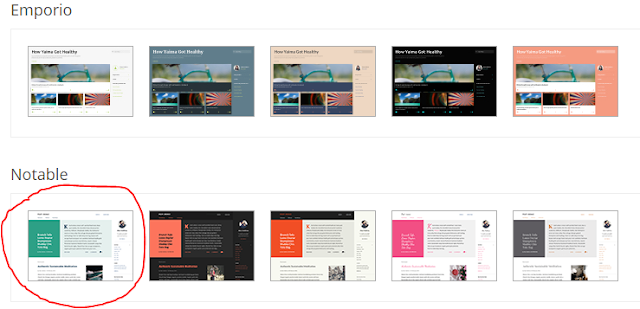 |
| Notable Blogger Template, a standard template in Blogger |
To get this xml file i go to blogger dashboard | theme and select BackUp/Restore on the right corner dashboard.
 |
| Theme in Blogger Dashboard |
 |
| Select Bakcup/Restore on the right corner of blogger dashboard |
 |
| Download Blogger Theme or Template |
Below is the screenshoot of blogger template file that opened using Notepad ++.
 |
| Notepad ++ to read and edit blogger template xml file |
We can see that Notepad ++ mark different color font for different code. Even though the standard color is not the same with blogger template editor, itt make us easier in reading and understanding the code. We can also see line number in the left and grouping code in the + or - mark beside the line number. Compare to blogger template editor this Notepad++ is really handy and powerful. It is like we have offline blogger template editor. Below is the screenshoot of blogger template editor.
 |
| Blogger Template Editor in Blogger.Com |
However, to test the code that we have been edited or created we need to upload the xml file to blogger.
That's all right now for the tips of editing blogger template or theme using Notepad ++. You have any comment, question or different experience, please put on the comment section.
To understand the Blogger template we need to have basic understanding about web programming language that is used in Blogger. Please read further article on the link below.
If you want to edit or just read Blogger template "on the go" you can read my article about Android Application to Edit Blogger Template
Read : Android Application To Edit Blogger Template

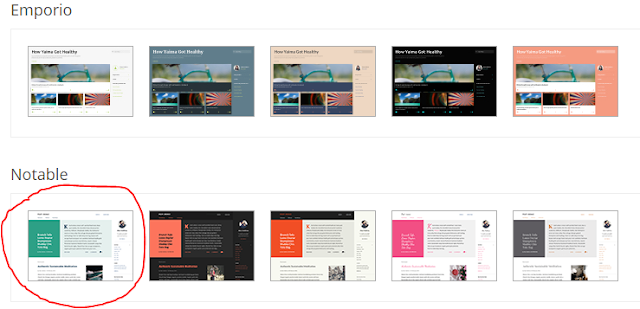






thanks....
ReplyDeleteI found so many interesting stuff in your blog especially its discussion. Really its great article. Keep it up. Igg games
ReplyDeletewhat about sneeit spot.
ReplyDeleteHello there, thanks for the post. I'm trying to do a simple search and replace operation on my blog, tried several editors but all failed. Any thoughts?
ReplyDeleteUsing Ubuntu 18.04, tried Atom, Atom Beta, Sublime text, Pluma, Gedit.