How to check site speed
How to check site speed? 6 ways to check site speed
Blog landing speed is very important for a blog. Content is the king but the landing speed is a determination factor whether your content will be read or not. Google has factored blog speed in the Google search rank since 2010. People tends to get everything faster, slower web page will be abandoned by Internet user. There are several ways to check site speed. In this article i will cover 6 ways that we can do to check our site peed or blog speed and how to interpret the number that come out from the speed test result.
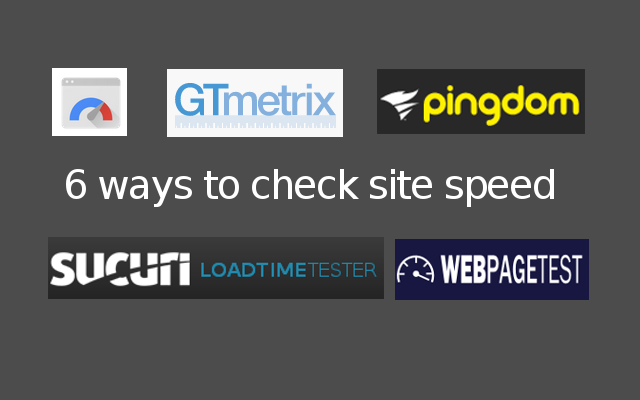 |
| How to check site speed? 6 ways to check your site speed |
Site speed impact on Google search rank
On April 2010, Google has announced that they will use site speed in web search ranking. It means that the site speed will be factored in the Google web search algorithm. Faster site will rank higher in Google search. Google said that Faster site create happy users.As part of that effort, today we're including a new signal in our search ranking algorithms: site speed. Site speed reflects how quickly a website responds to web requests. (Quoted from Google Post on April 2010)
On January 2018, Google has announced another post about blog speed. Google emphasize that the page speed will be a ranking factor for mobile search staring July 2018.
Although speed has been used in ranking for some time, that signal was focused on desktop searches. Today we’re announcing that starting in July 2018, page speed will be a ranking factor for mobile searches. (Quoted from Google Post on Jan 2018)
So we have already understand the importance of site speed or blog speed. How do we know our blog speed? What is the tools that can be used to check our site speed?
There are many ways to check the site speed. Below is 6 ways to check your site speed or blog speed.
1. Check site speed directly
We can check our site speed directly from our Internet Browser. We can be one of our blog visitor coming to our blog and feel the speed experience. We can feel whether speed is still acceptable of make us runaway leaving the blog. I think this is a primary measurement despite of other quantitative tools that can give us many number that make our head dizzy. However we still need quantitative tools if we want to improve our blog speed. The quantitative tools give us the breakdown of the speed loading time and give us recommendation to improve the blog speed.2. Check site speed using Google PageSpeed Insight
I put Google PageSpeed Insight at the top of the list for quantitative tools to measure the blog speed. This is official tools that is provided by Google. We can get the Google PageSpeed Insight on the link below:https://developers.google.com/speed/pagespeed/insights/
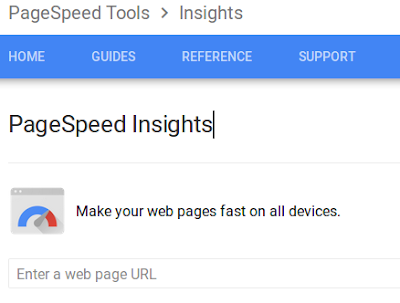 |
| Check Site Speed using Google PageSpeed Insights |
To use Google PageSpeed Insights, we only need to enter our we page or URL and click Analyze. The tools will run a speed test and give the result in quantitative measurement both for mobile environment and desktop environment.
 |
| result Page Speed Insight of CNN |
In some cases when the speed data is not available, especially for blog that is not so popular.
Google PSI (Page Speed Insight) gives some recommendation to improve the speed performance based on the test. We can try Google PSI recommendation and check how the speed performance changed.
3. Check site speed using GTMetrix.com
We can also use GTmetrix.com to check our site speed. GTmetrix will give us PageSpeedScore, YSlow Score, loaded time and total page size. In one test we can only use one server location. |
| Performance report of BloggerBegins.com in GTMetrix test speed |
GTmetrix is also provide historical data of our blog speed based on the test that we have conducted. By doing so, we can monitor the blog speed over a period of time.
4. Check site speed using Pingdom.com
Pingdom tools is the first website that i used to measure the loading speed of a blog or site.https://tools.pingdom.com/
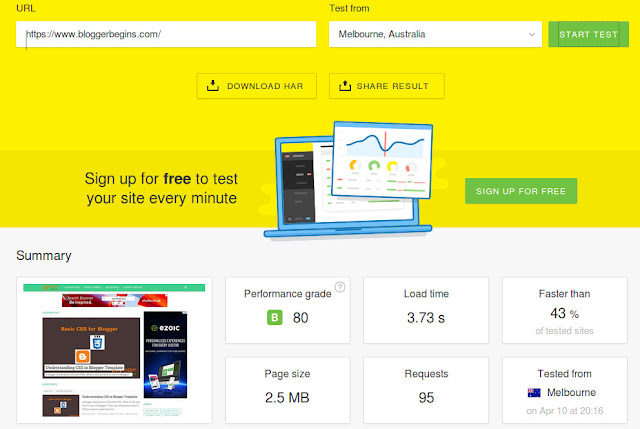 |
| The result of blog speed test using Pigdoms Tools |
5. Check site speed using webpagetest.org
We can use webpagetest.org to measure site speed. This service are available on the link below.http://www.webpagetest.org/
 |
| Check web page speed using Webpagetest.org service |
6. Check site speed using sucuri loadtime tester
Last but not least, we can use sucuriloadtime tester to check our blog speed. It can be accessed through the hyperlink below.https://performance.sucuri.net/
 |
| The result of check speed using Sucuri Loadtime Tester |
So.. have you check your blog speed?Please leave comment and share your experience if you want to.

Hello, could you please check my blog and tell if it is ok to apply for google adsense
ReplyDeleteMy blog - movietardz.blogspot.in
Just admiring your work and wondering how you managed this blog so well. It’s so remarkable that I can't afford to not go through this valuable information whenever I surf the internet! spectrum speed test
ReplyDeleteThank you very much for the sharing! COOL.. niche relevant
ReplyDelete