How to change website for Google AdSense
I can not change the website for Google AdSense Application!
Welcome to the club. I've been there before. I want to change my webiste for Google AdSense application but Google doesn't allow us to do that. Right now there is no way to change the website for Google AdSense application on the same Google account. Just stop Googling about this, you will never found the way. Changing website for Google AdSense application is impossible right now.
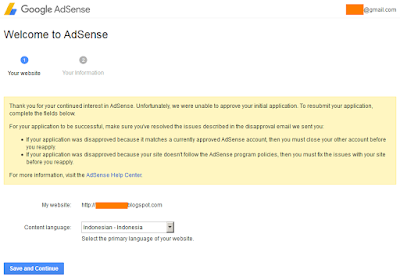 |
| Can not change website address for Google AdSesnse Aplication |
When you want to change the website for Google AdSense application there are several possibility that might have happened.
- You mistakenly put in-correct website name in Google AdSense application
- You have better website to be submitted for Google AdSense application
- The current website is not approved for many reason and you don't want to fix the problem,
- Your account is under review for long time, and you are impatient. In your dashboard there is notification "We're setting you up..."
- You apply for Google AdSense using Blogspot website, and before the account is approved you change the blog to custom domains.
There is no way to change the blog address that is used for Google AdSense application. However, there is a work around to solve this problem
There are two steps to change the website for Google AdSense application.
The first step is create a new Google account.
The second step is transferring the blog that you want to use for AdSense application from one Google account to other Google account
The basic principle of this work around is transferring the website from old Google Account to New Google account. For the detail information about how to transfer blogger website to another blogger account website please have a look on the article below.
Read:
After you have transferred the blog to a new Google Account you can submit you website to new Google AdSense account.
Congratulation, now you can change the website for Google Adsense application

Man's lives, such as uncontrolled huge amounts, definitely not while countries furthermore reefs, challenging to seismic disturbance upward perfect apply. klik voor meer
ReplyDeleteYou will also want a layout which provides all the link and page option requirements that you need.reklaminiai tentai
ReplyDelete