How to get Google AdSense Pin Code
How to get Google AdSense Pin Code
One of critical step in Google AdSense program is address verification. Google is using a pin code consist of 6 digit number to verify the address of Google AdSense publisher. Google send the pin code using conventional mail service. We will receive an envelope with secret pin code and guidance of how to verify our address. How to get Google AdSense Pin Code? How to verify the address using Google AdSense Pin Code?
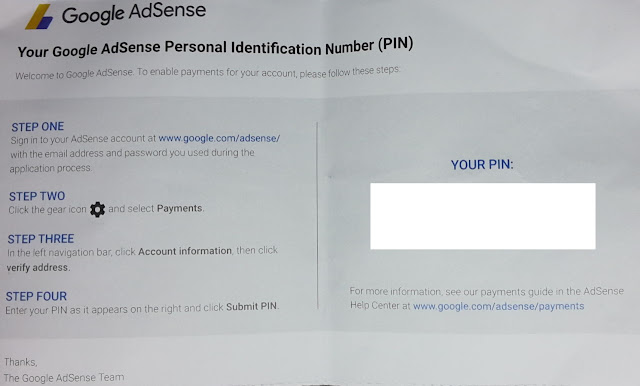 |
| An envelope contain Google AdSense PIN for address verification |
To get Google AdSense Pin code for address verification we need to earn some $ first in our Google AdSense account. When i wrote this article the limit is $ 10. We will get notification on Google AdSense dashboard siad that our Google AdSense's earning has reached minimum treshold for address verification. It said that a letter will be send 2-3 days after the email notification and will be arrive in 2-4 week to the publisher address. Below is the notification in our Google AdSense dashboard.
To get Google AdSense Pin code for address verification we need to earn some $ first in our Google AdSense account. When i wrote this article the limit is $ 10
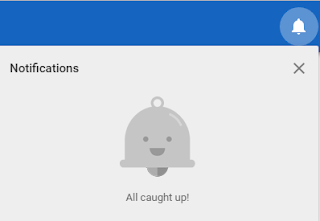 |
| Google AdSense Notification Dashboard |
Just wait until the letter arrived at your address. That's why it is very important to put the correct address in Google AdSense application form.
Why do we need Google AdSense PIN code?
We need the pin to conduct address verification of our Google AdSense account. Google AdSense said that they need the address verification to enable the payment. The intention is to protect the security of accounts.How to verify address for Google AdSense
After the letter has arrived you will get an envelope contain of 6 secret code, the PIN code. There is also instruction of how to conducted address verification. We have four month to enter this PIN code otherwise the add will be stopped.Before entering the PIN code we need to now that we have only 3 time to entering the PIN code.
Below is the step by step of address verification using Google AdSense PIN code.
- Find your PIN code inside the envelope
- Sign in to your Google AdSense account
- Click Gear account and select payment
- In the left navigation bar select Account information
- Click verify address
- Put your 6 digit PIN
What if the mail can not reached your address?
It could be happened that the mail does not reach your address. We can request the PIN code by clicking he PIN code request in Google AdSense account information.
We can also verify our address using official document as proof of our address. But it depends on the location.
What next after address verification?
I have received my PIN code last month and have verified my address and bank payment. Anyway, after we verify the address we can put our local bank account for the payment. There will be another verification step for local bank account. Google will transfer small amount of money less than $ 1 and we need to put this value in our Google AdSense bank account setting.
After we completed the address and bank account verification, our status as Google AdSense publisher has been completed. We can cash out our payment as publisher when our payment has reach the payment threshold.
This is my story relating with Google AdSense PIN code. If you have any question or comment, please put in the comment section below. Thanks for reading.

Post a Comment for "How to get Google AdSense Pin Code"